| HOW TO USE IT?
It is pretty simple to
use, I am going to illustrate with an example:
Choose Text before Navigation:
GO TO:
Font Settings: I will leave it
as it is, but it works just like any other software you
can choose font, style (Bold, italic etc...), size,
color.
Index settings: Format, if you
create your page with the html extension or php
extension, then you choose the correct extension here,
let's choose html. Page Name, this will be the name you
give to your main index page lets keep it as Home. Your
main index page will always be index.html or php so if I
choose Home it will link to index.html or php, but not
to home.html or php there is not such thing. As you can
see, you can even enter your own custom name, such as Main
Page for example.
Position: I will choose
horizontal, but it can be also vertical, you can
experiment to see how it look horizontally, I will also
give an example of vertical below.
Links to Open in: If you want
the link to be opened in the same window or a new
window, gives you the choice, I prefer personally same
window, so I will take same window for this example on
horizontal and new window on the vertical menu.
Index Pages: Here you enter the
number of page you have, if you have 7 index page then
enter 7, we will take 7 for this example (Maximum is 200
and Minimum 2)
Preview button, will let you see
what the menu looks like before you generate it.
Generate HTML code now! button
will generate the html you need to put in your page.
Let's see some example now,
obviously, if you click home then it will link to the
present page you are looking at now, note that I have
added Page number on the example pages (index2 etc...)
manually to show you which page you were on, it is not
part of the html code:
Horizontal:
GO TO: Home : Index 2 : Index 3 : Index 4 : Index 5 : Index 6 : Index 7
Horizontal:
GO TO:
Home
- Index 2
- Index 3
- Index 4
- Index 5
- Index 6
- Index 7
Honestly you can do these menu
manually, but when you are involved in doing multiple
websites then this tool will save you a lot of time
believe me!!! It is why I came with it at the first
place.
NOTE: The tool will never
generate a link to index1.html or php, logically your
first index page is index.html or php, but if this is a
problem then you can add the number 1 in the html code
before pasting it in your html or php source.
You can get Index Page Menu Generator
for US$5, which helps me pay for its development cost.
You can purchase it with Paypal
and download it straight away upon payment, it comes with a full
install program, the size is about 405kb. If you have
any problem with the download please email me:
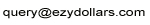
US$5 by
Paypal
If you like it, please do not
hesitate to send me some feedback about it and if you
give me a testimonial I might put it on the site along
with a link to your website you have used the tool on. |